Documentation
Browse through our various forms of information to help you better understand the engine.
Engine Wiki
The wiki provides extended documentation as well as tutorials on how to develop your game effectively using jmonkey practices. Tutorials start from the basics all the way up to collision detection, input mapping and shaders, and will be your go-to place for most of the information you require.
JavaDoc
JavaDocs are source-code documentation that help you understand what specific methods and classes do. These snippets of information describe the parameters and return values and other key information to help you understand the engine better.
Community Hub
Our community has an excellent standing in supporting developers that need help. We have a thriving collection of knowledgable users that are super-helpful. If you ever find yourself confused or wondering how something is done, head over to our community hub and create a new thread. Our ultra-helpful team and community will be more than happy to give you a hand in getting you back on track.
To get the most helpful answers, it may be useful to understand how to get the best answers to your question. Providing source code, explaining what you have tried, why it didn’t work and any other relevant details will speed up the process of giving you a relevant answer.
Discord
Our official discord server is full of friendly members that can provide useful advice through chat. Whilst a chat server is not always the best place for comprehensive answers, it does serve as a great tool for quick solutions and getting to know the members better.
Scene Graph for Dummies
A slideshow explaining how to use the scene graph in jMonkey. This guide explains how to use the scene graph effectively and understand the relationships involved. Highly recommended for all new users to the gaming industry.
- What the scene graph is and what a
Spatialis. - What a
Geometryis and how it’s appearance is defined. - What a
Nodeis and what a parent-child relationship is. - How to organize the scene graph visually and logically using nodes.
- How to hide single Spatials or whole parts of the scene graph.
Math For Dummies: JME Vector Math
A slideshow explaining how to use vectors and quaternions in jMonkey. This guide is extremely useful to new game developers trying to understand locations, directions and rotations. Recommended for all new users to the gaming industry.
- What vectors are and how to create them.
- How to add, subtract, multiply and normalize vectors.
- How to interpolate between vectors.
- What quaternions are and how to creat them.
- How to rotate a vector using a quaternion.
- How to combine rotations.
- How to use
lookAtto create rotations.
Transparency for Dummies
This document explains some of the issues surrounding transparency, what sorting means and how to solve common problems surrounding transparency.
Community tutorials
This is a list of tutorials provided by the community
MacOS renting and development in the cloud
Grizeldi's PBR Tutorial #2 - What are Light Probes?
Grizeldi's PBR Tutorial #1 - The Basics